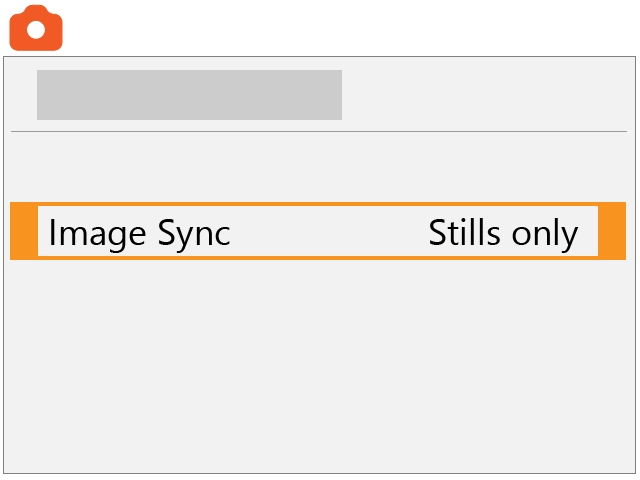Press the
 button on the camera to open the Wi-Fi menu.
button on the camera to open the Wi-Fi menu.
Select the
 icon
icon
 icon
icon
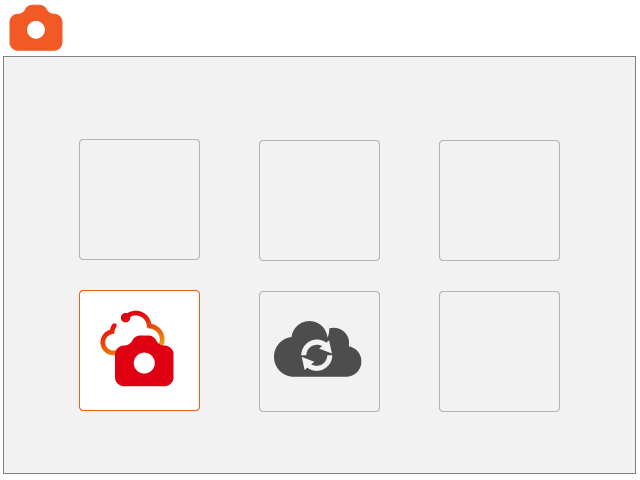
Access the Wi-Fi access point, and connect to image.canon.
Press the [MENU] button on the camera to open the menu, switch tabs, and select [Wireless communication settings].
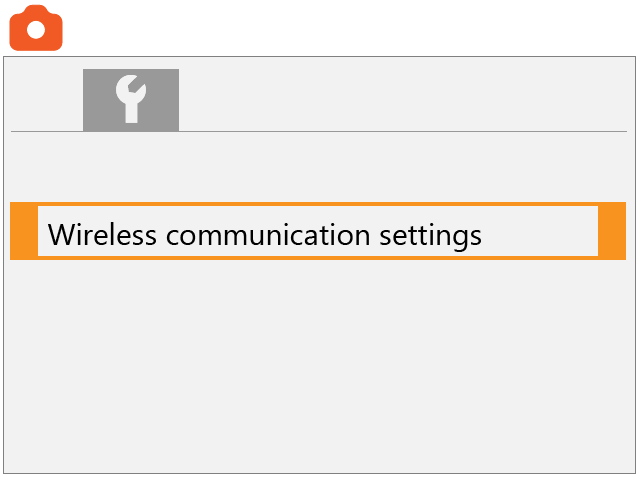
Selecting the Wi-Fi function settings menu
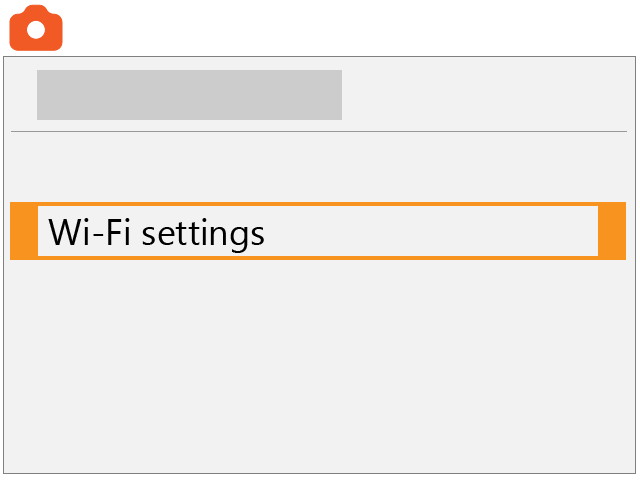
Select [Image Sync], and set either [Still images only] or [Still images + video].