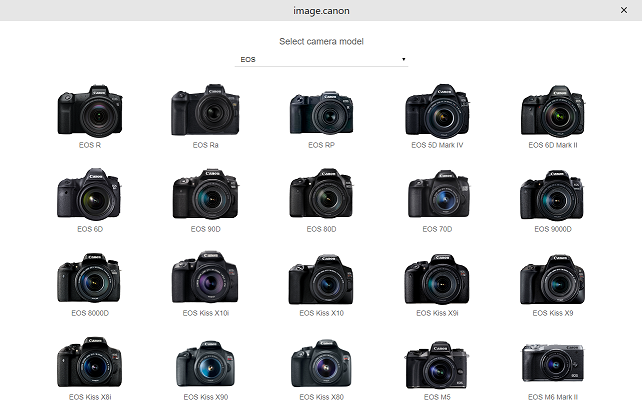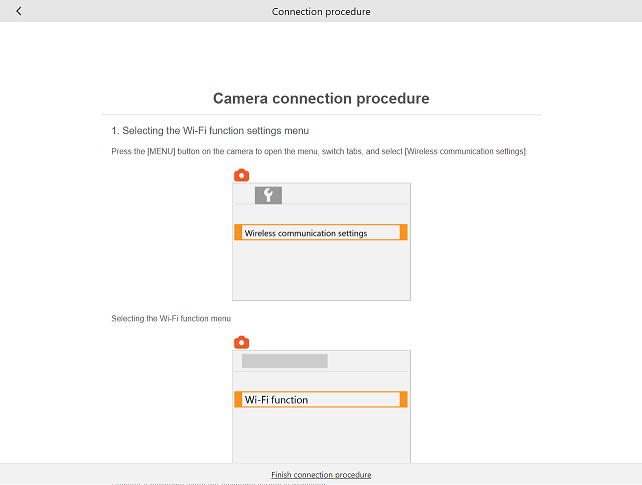1. Launching the app
Launch the image.canon app. If this is your first time using the app, please agree to the terms of use and then connect your camera.
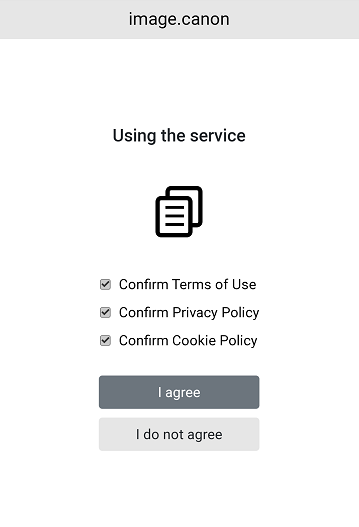
From the next time onward, tap [+] in [Connected camera] on the menu to start the connection.
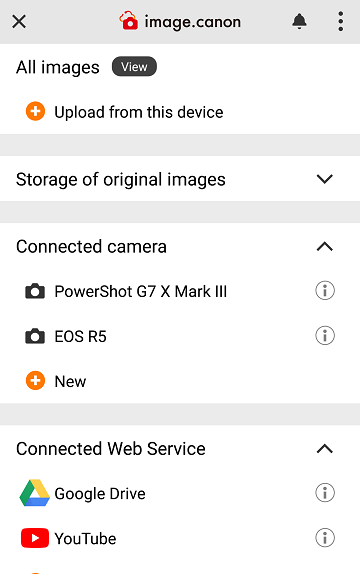
2. Selecting your camera model
Select the model of the camera you are connecting. The connection procedure for that model of camera will be displayed.
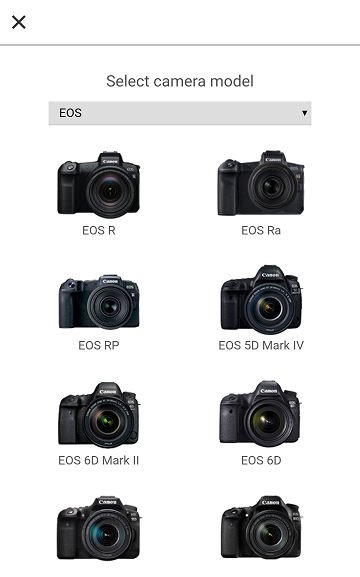
3. Operating your camera
Operate your camera according to the displayed connection procedure.
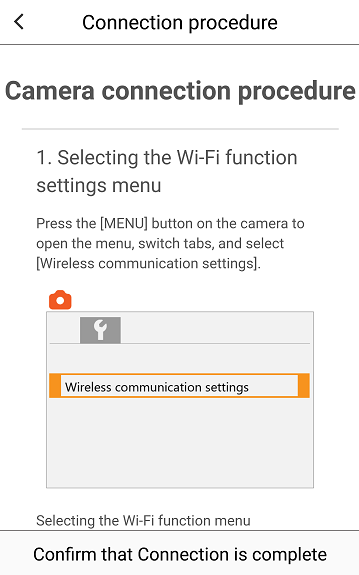
1. Sign in to image.canon
Sign in to image.canon. If this is the first time using the site, please agree to the terms of use and then connect your camera.
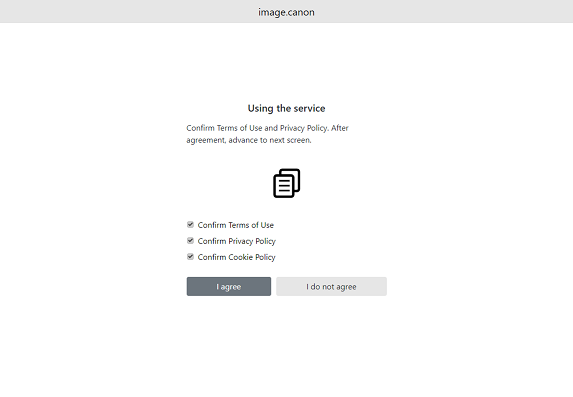
From the next time onward, tap [+] in [Connected camera] on the screen that appears after logging in to start the connection.
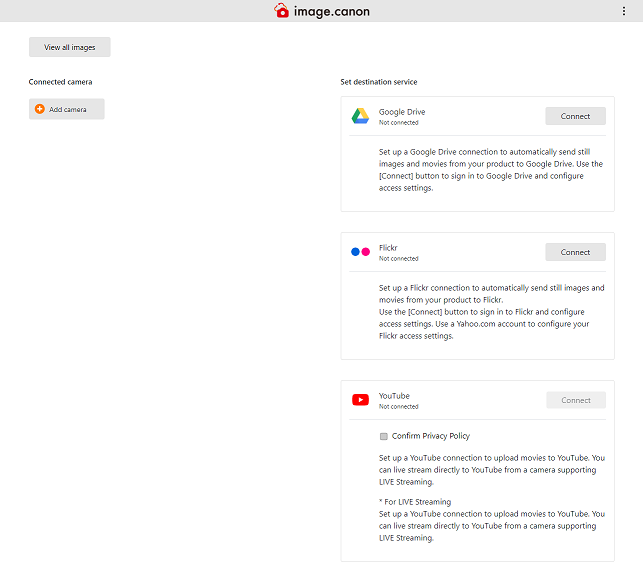
2. Selecting your camera model
Select the model of the camera you are connecting. The connection procedure for the selected model of camera will be displayed.