About still image sorting rules
- These are rules for sorting still images uploaded from the camera.
- You can sort images that match the rules and those that do not match any rules.
- You can create up to two rules for each account.
- You can combine multiple sorting conditions for each rule.See below for details.
Conditions that can be set for rules
Registering faces
- Images that contain the face of a specified person can be automatically sorted.
- Please register the face image of the person you want to sort in advance.
- You can register up to 20 people per sorting rule.
- To improve sorting accuracy, it is recommended to register images where the entire face is clearly visible and facing forward.
- You can label the registered faces and record this information in the image data. If you do not want to record it, this function can be disabled.
- You can add sorting conditions, such as face sharpness, eyes not closed and smile detection, to the registered face images.
-
Face registration for individuals is not available in North and South American countries.
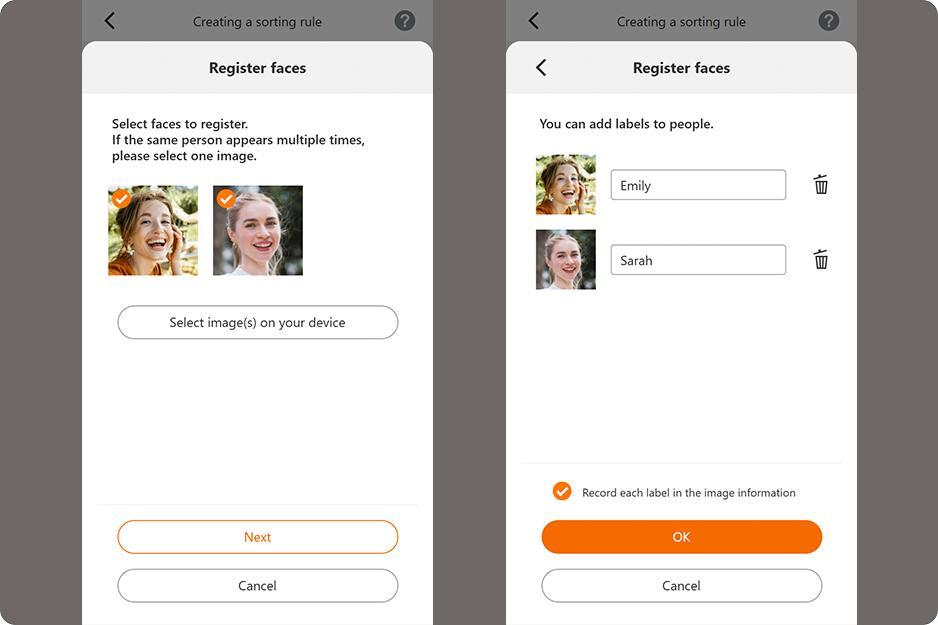
Sorting by face sharpness
- Images can be automatically sorted based on whether the area around the person's face is properly focused or slightly out of focus.
-
If you enable this function, images with proper focus are judged to match the sorting rules.
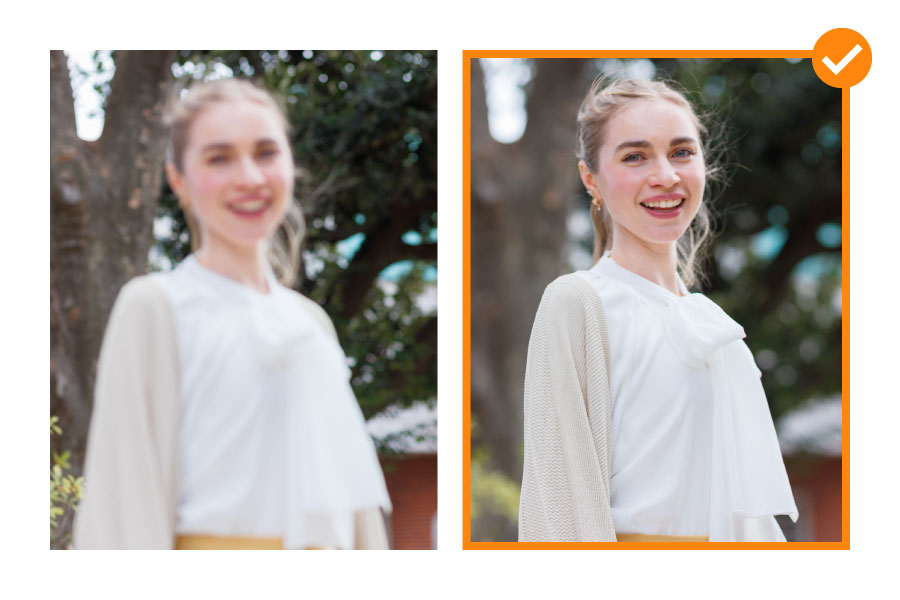
Sorting by closed eye detection
- Images can be automatically sorted based on whether both eyes are closed or not.
- If you enable this function, images where both eyes are not closed are judged to match the sorting rules.
- If one eye is open and the eyelid is not completely closed, it is determined that the eye is not closed.

Sorting by smile detection
- Images can be automatically sorted into those with smiles and those without.
- If you enable this function, images with smiles are judged to match the sorting rules.

Detection results for images with multiple people
-
If only one person has been registered:
・Images of the registered person that match face sharpness, eyes not closed and smile detection results will be judged to match the sorting rules. -
If two or more people have registered:
・If there is at least one registered person who matches face sharpness, eyes not closed and smile detection results, the image will be judged to match the sorting rules. -
If no person is registered:
・If at least one person among people detected in the image matches face sharpness, eyes not closed and smile detection results, the image will be judged to match the sorting rules.
Subject category
- You can automatically sort images for the subjects shown in the images.
- It is possible to specify and sort by multiple categories from 17 categories.
-
If you are specifying multiple categories, it will be sorted as long as it includes at least one category.
Example). If [Dogs] and [Cats] are specified, the image will contain either a dog or a cat

Blur detection
- With blur detection, you can automatically sort images that are not focused due to shaking of the hand or other factors.
- If you enable this function, images that are not blurred or in focus will be determined as matching the sorting rules.
- If it is focused in at least one place within the image, it will be determined as matching the sorting rule.

Exposure detection
- You can automatically sort images based on whether they are correctly exposed or not.
- If you enable this function, images that are correctly exposed will be determined as matching the sorting rules.
- Images shot in AEB (Auto Exposure Bracketing) mode are determined to be correctly exposed.
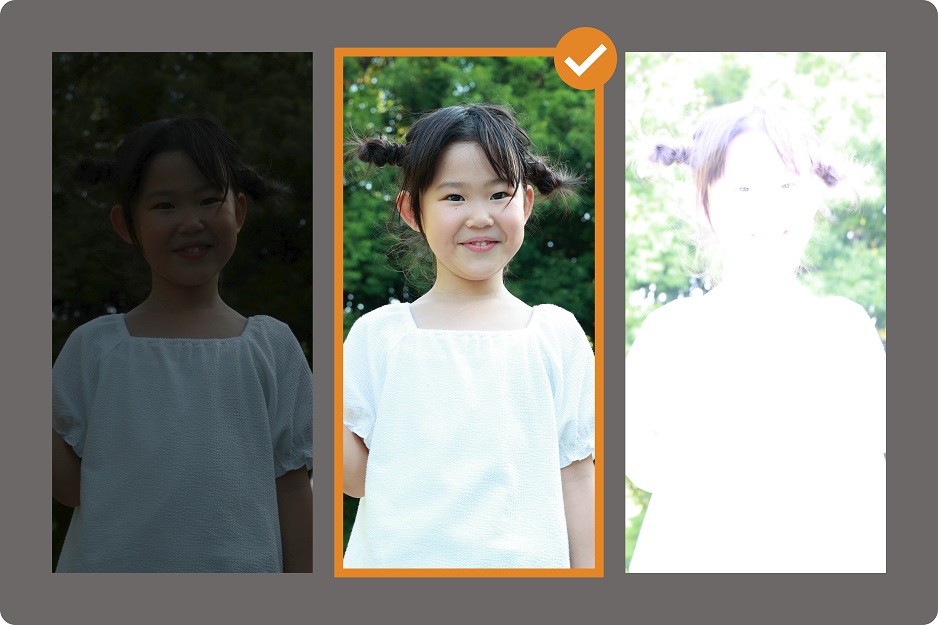
Other sorting conditions
You can automatically sort images based on the following conditions.
- Camera connected to image.canon
- Image type(JPEG、HEIF、RAW)
- Camera ratings
- Shooting date
Notes
- Determined based on image.canon proprietary standards.
- The functionality and performance of automatic image sorting will not always match your intentions or expectations.
- If the face size is small, the face cannot be detected. It is therefore not possible to perform face sorting and face sharpness, eyes not closed and smile detection.
- When the face is tilted up, down, left, or right, it may not be possible to correctly perform face sorting and face sharpness, eyes not closed and smile detection.
- For images with faces slightly out of focus, images that are not properly focused, or images that are too dark or too bright, it may not be possible to correctly perform face sorting and eyes not closed and smile detection.
- If the subject within the image is extremely small, cut off, or the whole image is dark, the subject category detection may not sort the images as you intend or expect.
- Exposure detection, in backlit scenes, night view scenes, and snow scenes, etc. may not sort images as you intend or expect.
- If the image resolution low, the whole image is dark, or the area in focus is extremely small compared to the image size, the blur detection may not be as you intend or expect.
- The image.canon analysis mechanism and detection standards differ from the blur detection for the camera main unit.
- If the images uploaded to image.canon are saved on an SD card and returned to the camera, and you perform editing tasks such as image rotation or rating on the camera, it may not be possible to play them on the camera or they may be corrupted.