Subscribe to Adobe plan and complete connecting to Adobe Photoshop Lightroom
Open the Lightroom setting screen.
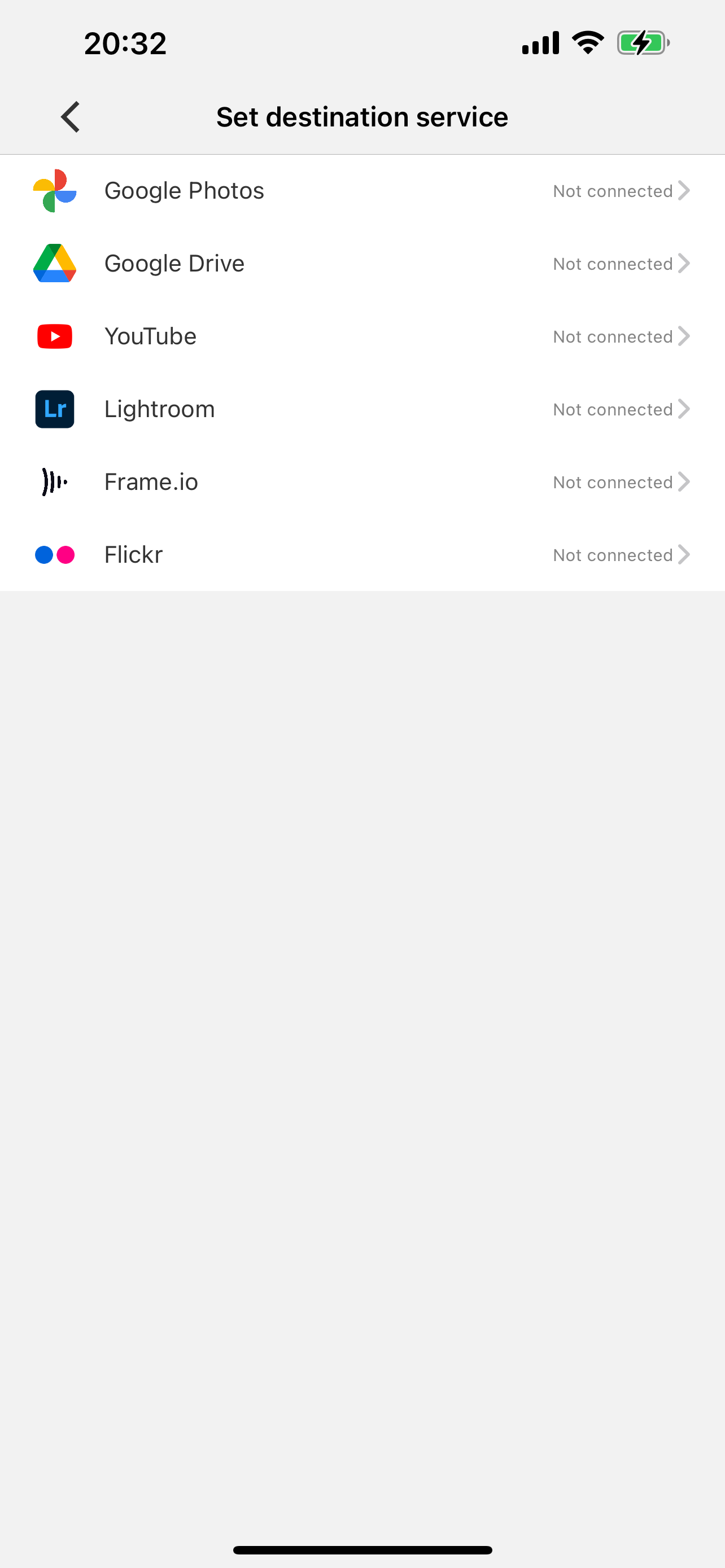
If not connected, tap [connect]. Sign in to your Adobe account and allow image.canon access. If you are already subscribed to the applicable plan, you're connected.
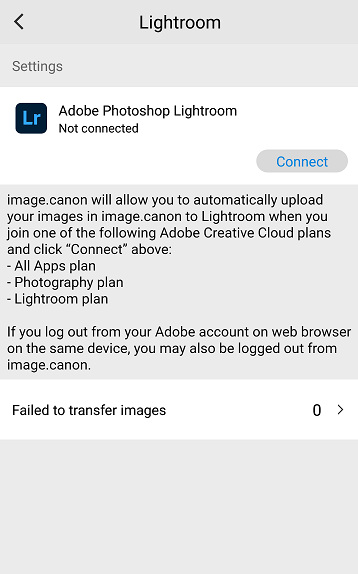
If you are not subscribed to the applicable plan, you will receive an e-mail to your e-mail address registered to Canon ID to let you know how to subscribe to the plan.
Opens the [Activate now] link of the received mail.
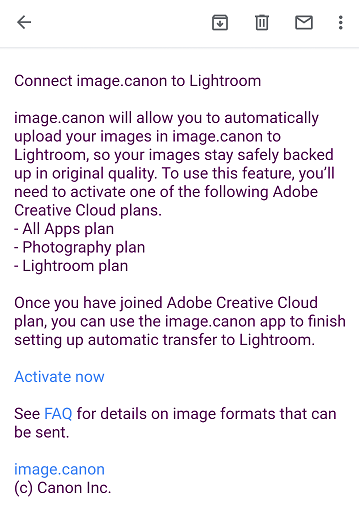
The Adobe website will open, choose your region.
Subscribe to one of the following plans.
- All Apps plan
- Photography plan
- Lightroom plan
After the subscription is complet, return to the app screen of image.canon.
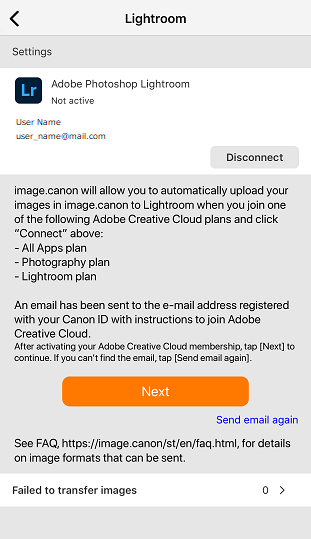
Your Adobe Photoshop Lightroom connection is complete. You can set automatic transfer of still images and movies.
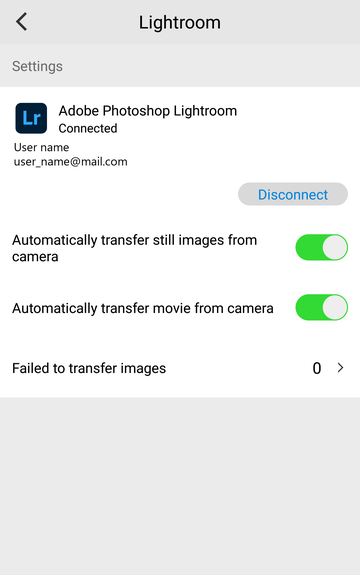
* Google Drive, Google Photos, Google One and YouTube are trademarks of Google LLC..
* Adobe, Photoshop, Lightroom, Premiere Pro, Frame.io and logos of these services are either registered trademarks or trademarks of Adobe in the United States and/or other countries.
* Wi-Fi® is a registered trademark of the Wi-Fi Alliance.
* Other company names, products and services mentioned are trademarks or registered trademarks of their respective owners.
* Adobe, Photoshop, Lightroom, Premiere Pro, Frame.io and logos of these services are either registered trademarks or trademarks of Adobe in the United States and/or other countries.
* Wi-Fi® is a registered trademark of the Wi-Fi Alliance.
* Other company names, products and services mentioned are trademarks or registered trademarks of their respective owners.