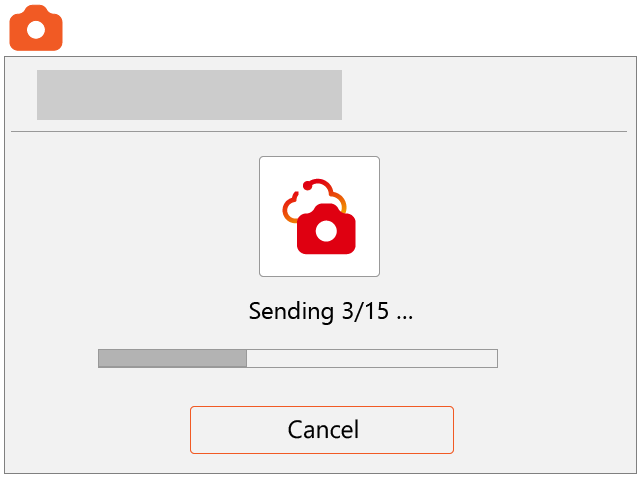1. Selecting the wireless communication settings menu
Press the [MENU] button on the camera to open the menu, switch tabs, and select [Wireless communication settings].
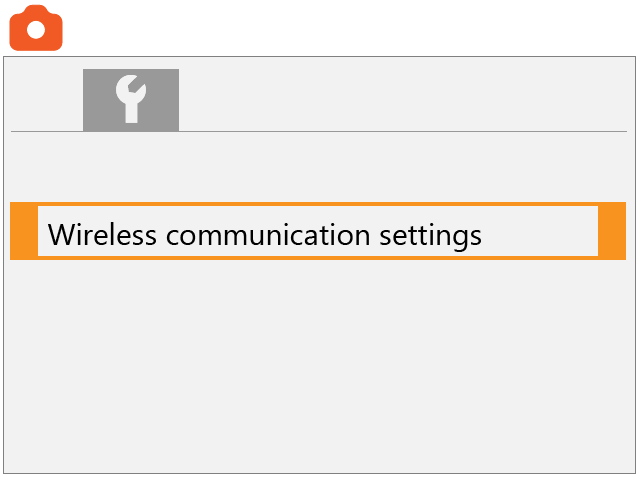
Selecting the Wi-Fi function menu
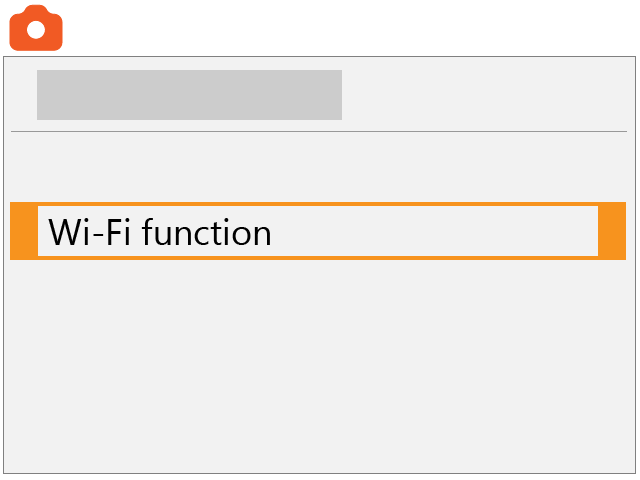
3. Select the
 icon
icon
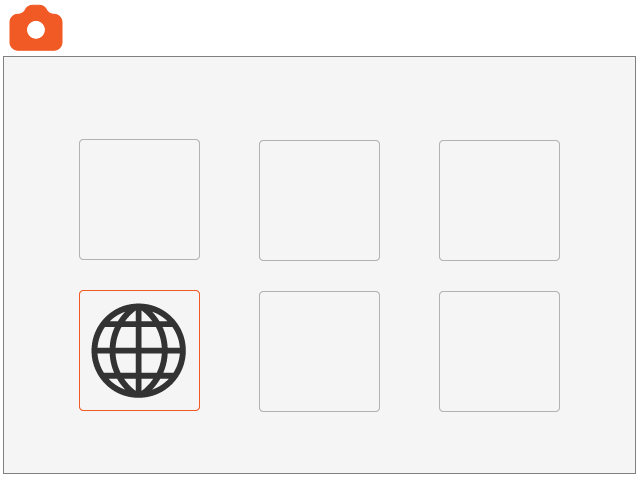
4. Select the
 icon
icon
 icon
icon
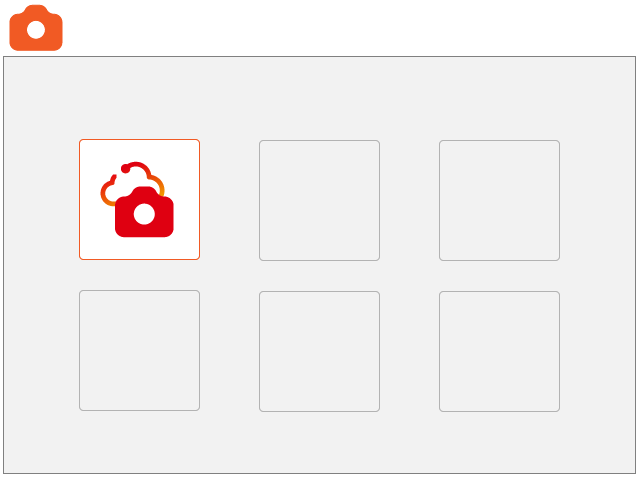
5. Connect to a Wi-Fi access point
Select the access point you are connecting to.
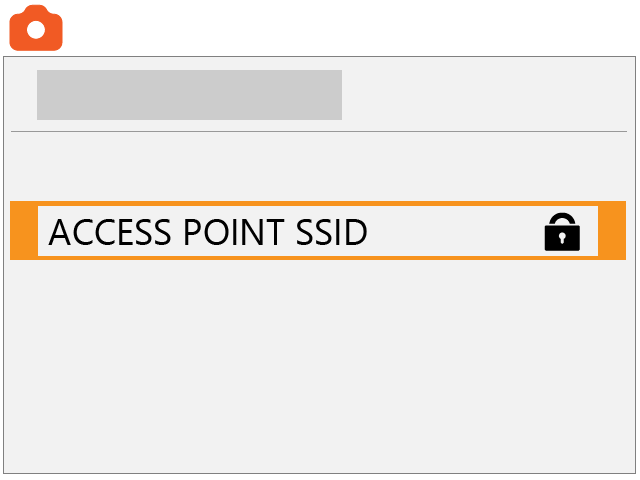
6. Entering the encryption key
Enter the encryption key (password) which has been set for the access point. The screen for entering the key will differ depending on the authentication method and encryption method set for the access point.
Select the key index number set for the access point.
Select the key format and length.
Enter the encryption key.
Select the key index number set for the access point.
Select the key format and length.
Enter the encryption key.
Select [Auto].
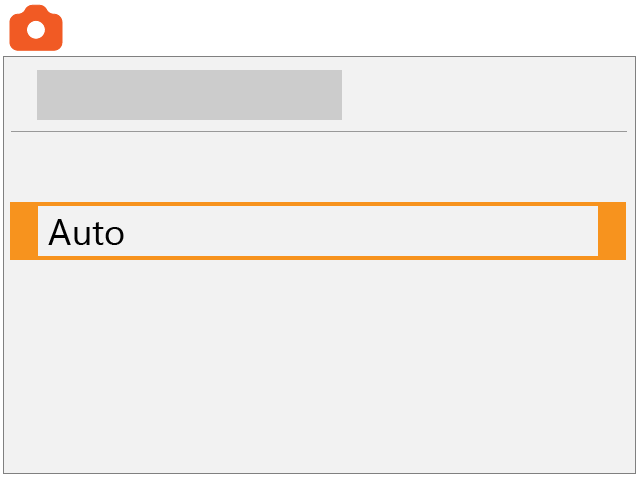
7. Selecting images
You can select multiple images and upload them to image.canon. Select the image specification method, and select the images you want to send.
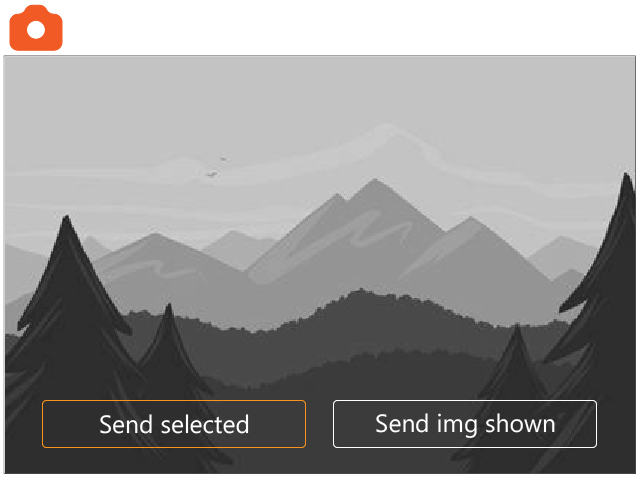
8. Sending images