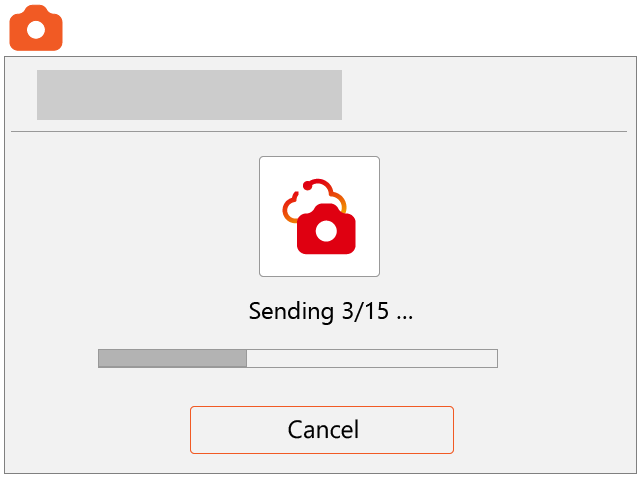1. Displaying the Wi-Fi menu
Press the
 button on the camera to open the Wi-Fi menu.
button on the camera to open the Wi-Fi menu.
2. Select the
 icon
icon
 icon
icon
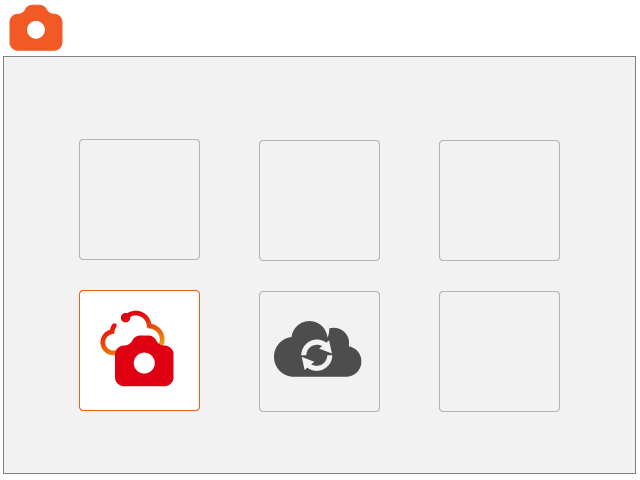
Access the Wi-Fi access point, and connect to image.canon.
3. Selecting images
You can select multiple images and upload them to image.canon. Select the image specification method, and select the images you want to send.
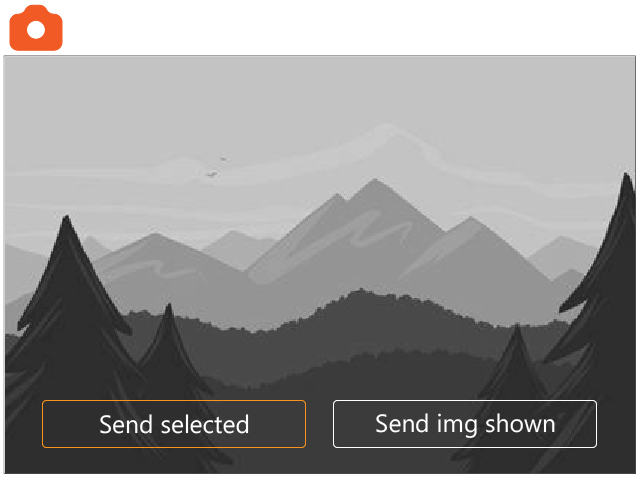
4. Sending images