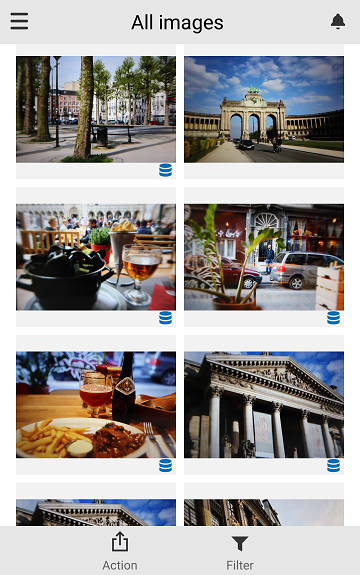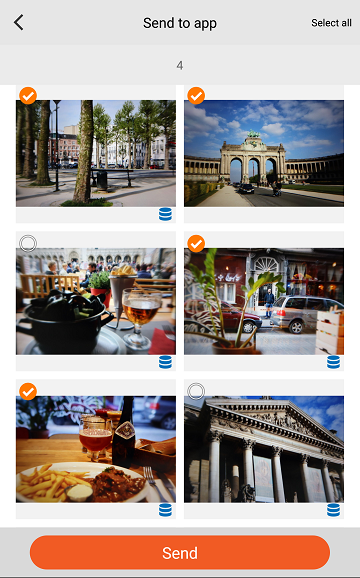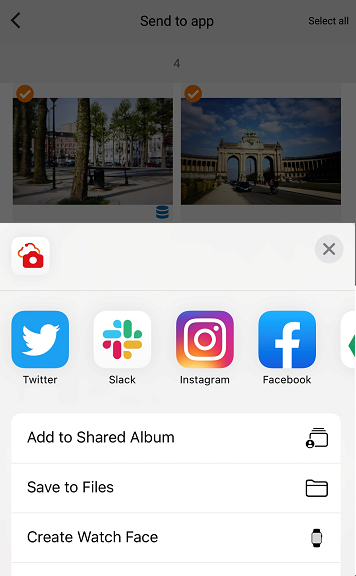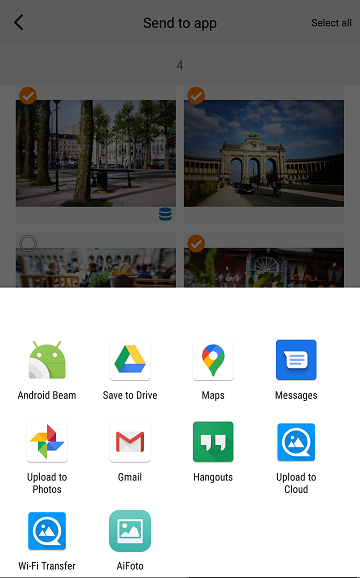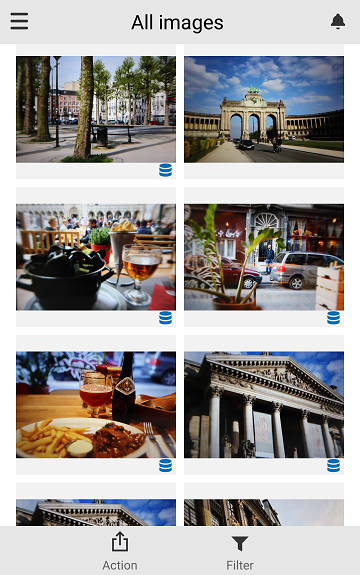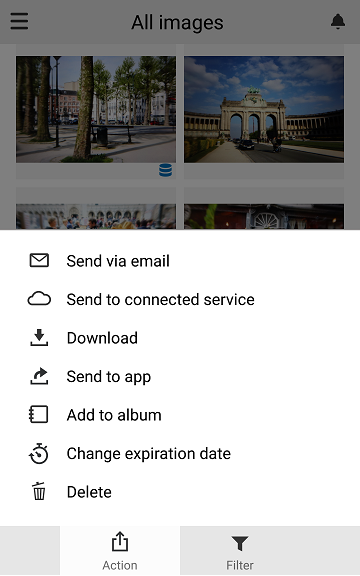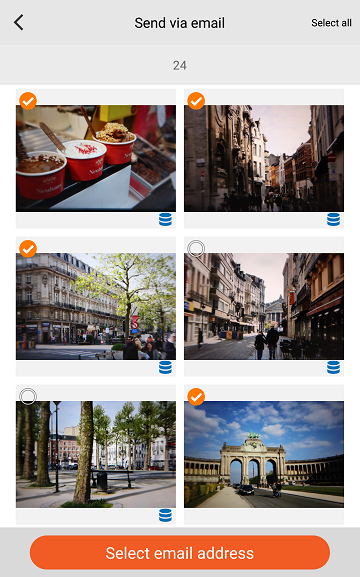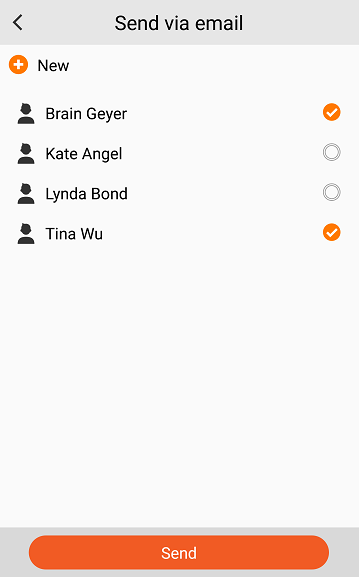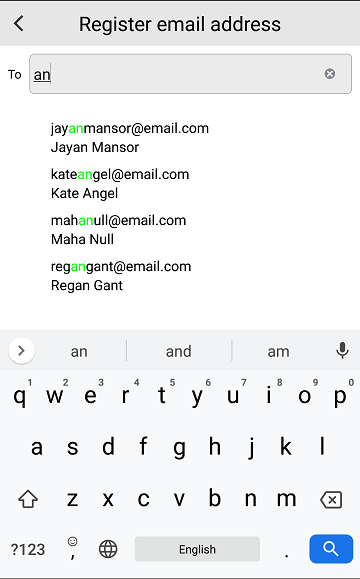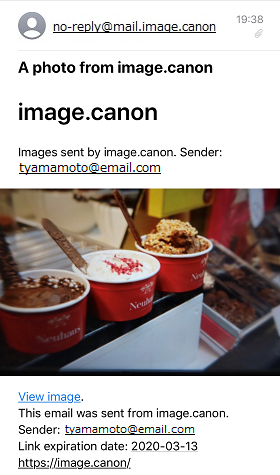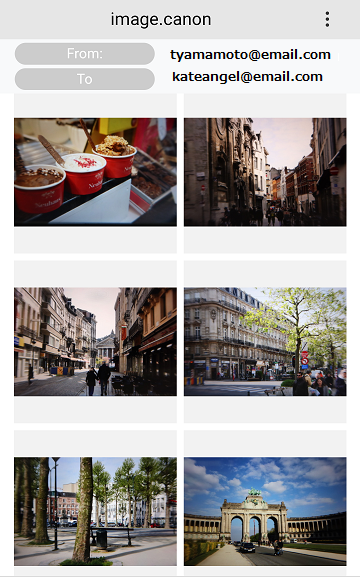Images that have been uploaded to image.canon can be easily shared from your smartphone via SNS or email.
Click [Share] on the toolbar at the bottom of the image list screen.
Select the images you want to share, and click [Send to app].
Select the app you want to use to send the images. The apps displayed will differ depending on what app has been installed on your smartphone.
(For iOS)
Click [Other] on the toolbar at the bottom of the image list screen to open the menu, and select [Send via email].
Select the images you want to send, and click [Select email address].
Select the address you want to send the images to, and click [Send]. If you are sending the images to an address that isn't in the list, click [+New] to add the address.
If you are adding an address, select it from your smartphone's contact list.
If you share images by email from the image.canon app, the following email will be sent to the delivery address.
Clicking [View images] in the email will open the URL for the shared images in a web browser.
*The URL for the shared images is valid for 14 days from the time the email is sent. After that time, the images can no longer be accessed.
*If the device on which the images are received is a PC, the original image files can be downloaded. When the original files for the shared images are deleted after 30 days, the display thumbnails are downloaded.
*If the device on which the images are received is a smartphone, the thumbnails can be downloaded.
*If the recipient uses image.canon, they can import the shared images as image.canon images.