Thank you for using image.canon and we appreciate your support over the years. Please take this communication as notice that the long term 10GB storage service will be terminated on October 31, 2024.
If you have original images in 10GB storage, please download them by October 31, 2024.All original images stored in 10GB storage as of November 1, 2024 will be deleted.Please note, whilst the 10GB storage service is being terminated, the 30-day storage service remains unaffected and is still available.Even after the original image is deleted, the thumbnail automatically created from the original image is not deleted.
We apologize for any inconvenience this may cause and appreciate your understanding.
[Schedule]
Aug 27, 2024
You will not be able to upload any new images to the 10GB storage service.
Aug 27, 2024
You will not be able to upload any new images to the 10GB storage service.
October 31 ,2024
Termination of 10GB storage function (this will be the last day you can download your images/have access to the service).
Termination of 10GB storage function (this will be the last day you can download your images/have access to the service).
[Note]
Files downloaded with the PC software Downloader for image.canon
Files downloaded with the PC software Downloader for image.canon
Images in 10 GB storage are labeled with the following icons.
 images: The original image is downloaded.
images: The original image is downloaded.
 images: JPEG thumbnails scaled to 2048 pixels on the longest side are downloaded. Does not apply to movies (MP4, MOV).
images: JPEG thumbnails scaled to 2048 pixels on the longest side are downloaded. Does not apply to movies (MP4, MOV).
How to download original images
・PC software to support batch downloading (Late June, 2024 (expected))
・Manual download from browser
・Manual download from image.canon mobile app
・Manual download from browser
・Manual download from image.canon mobile app
* Images can also be transferred to an external service.
More details
More details
Important
・Please be sure to check that all images have been stored to your device after downloading.
・image.canon mobile app is limited to 100 images that can be downloaded in one operation.
・Some devices do not support downloading of file formats other than JPEG.
・For more information, see "Manual download in image.canon mobile app" on this page.
・If you have a large number or volume of images to store, we recommend batch downloading with PC software.
・Please be sure to check that all images have been stored to your device after downloading.
・image.canon mobile app is limited to 100 images that can be downloaded in one operation.
・Some devices do not support downloading of file formats other than JPEG.
・For more information, see "Manual download in image.canon mobile app" on this page.
・If you have a large number or volume of images to store, we recommend batch downloading with PC software.
PC software to support batch downloading
Please install PC software from the following URL:
* Even if you have already installed the PC software, please install the latest version.
To download images in 10GB storage, proceed as follows after installing the software.
1.The
 icon will be displayed on the taskbar (Windows) or menu bar (macOS).
icon will be displayed on the taskbar (Windows) or menu bar (macOS).
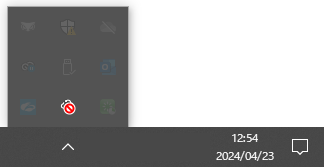
2. Click this icon to open the Operations menu, and then select "User authentication".The login screen will open in your browser. Log in with your Canon ID.

3. The screen for setting the image save destination will open.
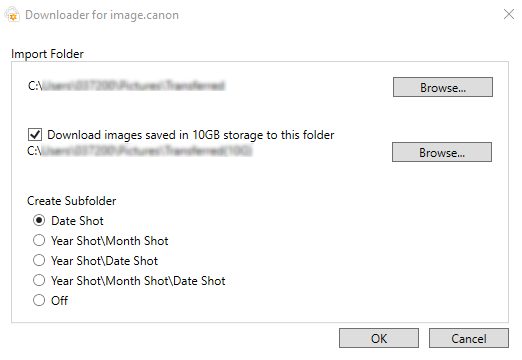
Check the "Download images saved in 10GB storage to this folder" checkbox to specify the destination folder. Specify the folder and click [OK].
If there are new images in 10GB storage, downloading will start automatically. After downloading, Downloader for image.canon will automatically launch when you log in to your PC.
If there are new images in 10GB storage, downloading will start automatically. After downloading, Downloader for image.canon will automatically launch when you log in to your PC.
Manual download in browser
1. Select [10GB capacity] from the pull-down menu in the upper left corner of the screen.

2. Click
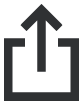 in the upper right corner of the screen and then click [Download].
in the upper right corner of the screen and then click [Download].
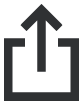 in the upper right corner of the screen and then click [Download].
in the upper right corner of the screen and then click [Download].
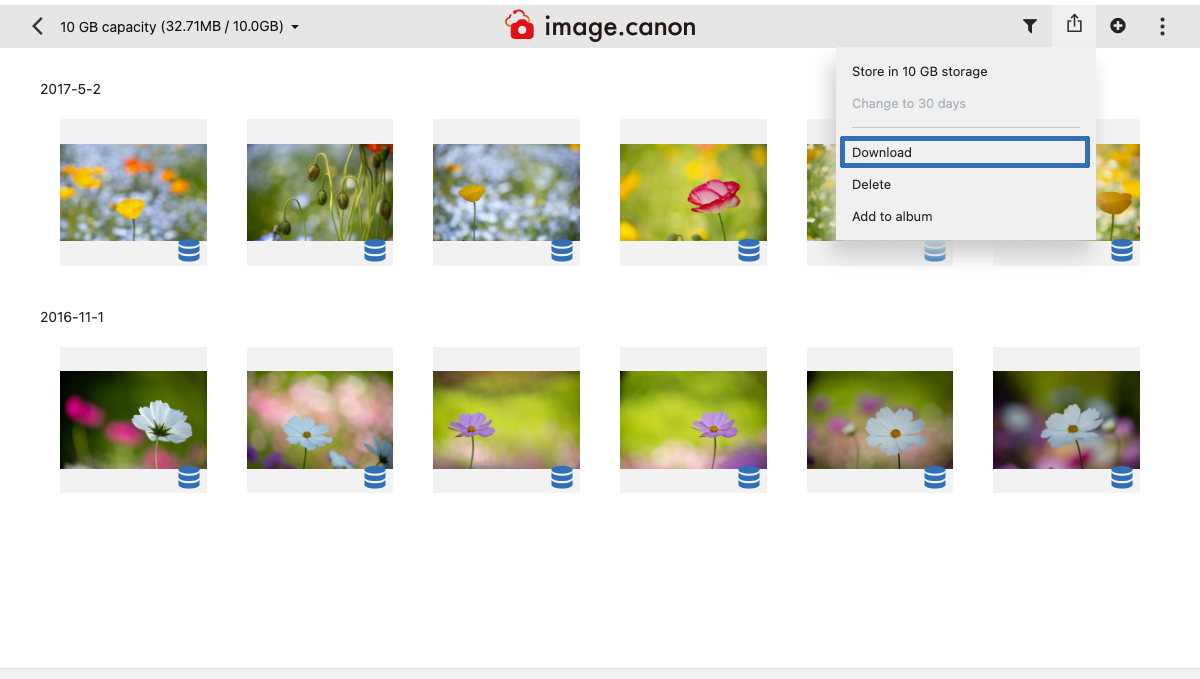
3. Select an image and click [Download].
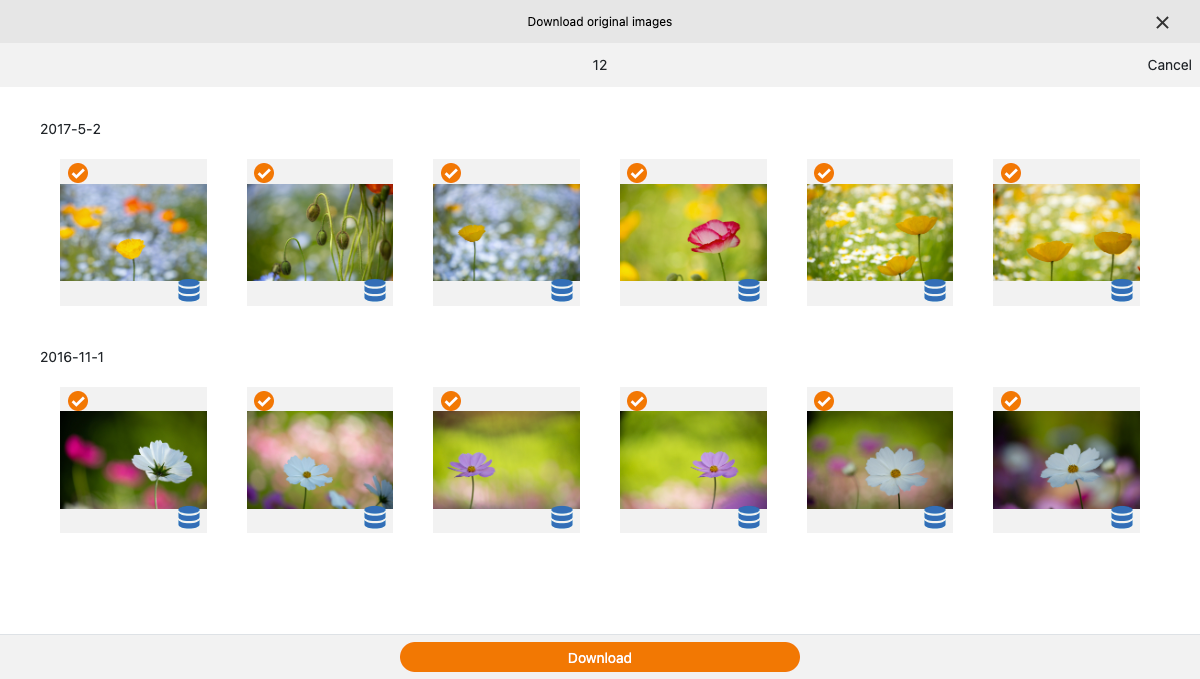
4. The file is downloaded in a folder specified by the browser.

Please be sure to check that all images have been stored to your device after downloading.If it is not downloaded, retry the operation again.If you are unable to download the file, please try using PC software which supports batch downloading.
・If the downloaded file exceeds 2GB, it will be divided into ZIP files of 2GB each.
・Please prepare your own decompression tool for compressed files.
・Please prepare your own decompression tool for compressed files.
Manual download in image.canon mobile app
image.canon mobile app is limited to 100 images that can be downloaded in one operation.If you have a large number or volume of images to store, we recommend batch downloading with PC software.
1. Tap [三] in the upper left corner of the screen.

2. Select[10GB capacity].

3. Select [Download] from [Action] menu.
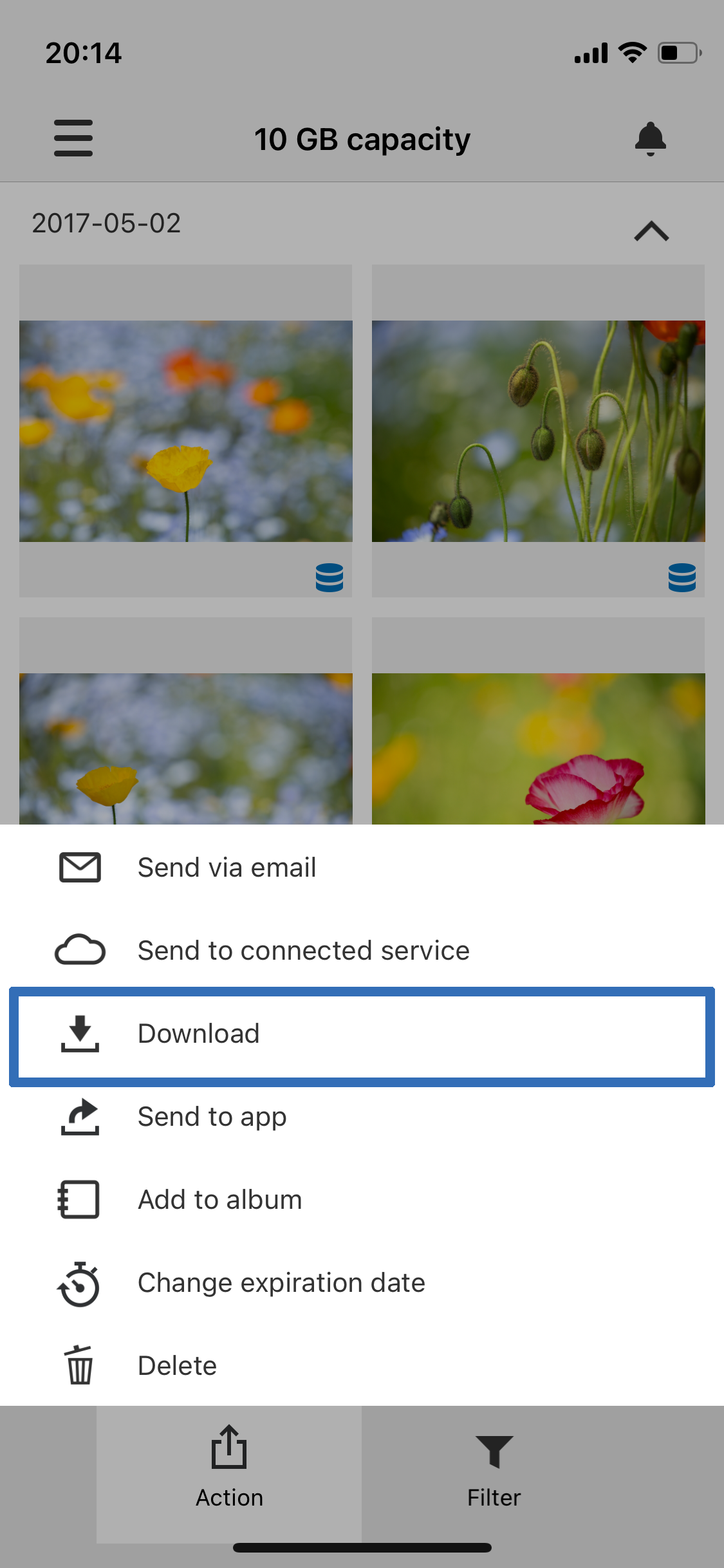
4. Select the images you wish to download.
image.canon mobile app is limited to 100 images that can be downloaded in one operation.
image.canon mobile app is limited to 100 images that can be downloaded in one operation.

5. After tapping [Download], the images will be downloaded to your smartphone.

Please be sure to check that all images have been stored to your device after downloading.If it is not downloaded, retry the operation again.If you are unable to download the file, please try again by another means.
・image.canon mobile app is limited to 100 images that can be downloaded in one operation.
・The file formats available for download vary depending on the supported device.
image.canon mobile app
Android:
Supports all file formats except CR2,CR3,MOV/H264 (.MOV) and RAW movie (.CRM)
iOS:
Supports all file formats except CR3 burst (.CR3) and RAW movie (.CRM)
If your device does not support the file format, you can use a PC browser or PC software for batch downloading images in 10GB storage.
・The file formats available for download vary depending on the supported device.
image.canon mobile app
Android:
Supports all file formats except CR2,CR3,MOV/H264 (.MOV) and RAW movie (.CRM)
iOS:
Supports all file formats except CR3 burst (.CR3) and RAW movie (.CRM)
If your device does not support the file format, you can use a PC browser or PC software for batch downloading images in 10GB storage.
Updates to the Terms of Use for image.canon (posted on July 22, 2024)
Effective date of this change: Aug 27, 2024
Key changes to Terms of Use: Changes to terms regarding 10 GB storage and other features:
1).Removal of clauses relevant to the 10 GB storage function upon termination of the function
2).Addition of clauses regarding the functionality of image.canon
1).Removal of clauses relevant to the 10 GB storage function upon termination of the function
2).Addition of clauses regarding the functionality of image.canon
Current Terms of Use:
1. About image.canon
image.canon is an image storage service (the “Service”) provided by Canon (as defined in Section 23 below) that allows users among other things to (i) store images, (ii) share them with third parties, (iii) connect to Linked Services (defined below) to share images and (iv) connect to the paid services offered on image.canon platform. Those who have a Canon ID account and agree to these Terms of Use (the "Terms") may use the Service (the “Member”, collectively the “Members”). These Terms apply to use of the Service by each Member.
(...)
The Service enables each Member to (i) upload or download digital images (including annotation data (i.e., information embedded in such digital images (please see Section 10 for full details))) of (x) still images with or without audio and (y) motion images with or without audio (collectively, the “Image”), to and from Members’ designated storage associated with the Service, and (ii) send a link to Image selected by the Member to any third party who the Member selects which allows such third party to download the Image from such link. When a Member uploads Image to the Service, a thumbnail (which is a JPEG image) of the Member’s Image is automatically created from the original Image (the thumbnail, collectively with the Image, the “Content”), for ease of viewing. Thumbnails of still images will not contain audio, if any, associated with a still image; and thumbnails of motion images will contain only one (1) frame of a motion image without audio.
(...)
2. Modification of Terms
These Terms may be updated or modified by Canon at any time, for any reason or for no reason, in Canon’s sole discretion. In the event Canon makes materially adverse changes to these Terms, Canon will send e-mail notice(s) and/or post notice(s) on the website and in apps of the Service prior to the changes taking effect. The Members should check these Terms each time the Members use the Service for any changes. Please note that if a Member does not agree to the modified Terms, the Member may not use the Service.
(...)
4. Electronic Communications
When Members use the Service or send e-mails to Canon, the Members are communicating with Canon electronically. The Members consent to receive communications from Canon electronically, including push-notices to his or her mobile device. If a Member would prefer not to accept push-notices, most mobile devices will allow such Member to change such Member’s device settings to turn off push-notices.
Canon will communicate with the Members by e-mail, by posting notices on the website or in apps of the Service, or by a push-notice on Member’s mobile device. The Members agree that all agreements, notices, disclosures and other communications that Canon provides to the Members electronically satisfy any legal requirement that such communications be in writing.
5. Start of Use
In order for a user to start to use the Service, he or she needs to register for a Canon ID account beforehand. The Service is only available to individuals who: (i) are the age of majority, as defined in the jurisdiction in which he or she resides; and (ii) own and register qualified Canon products. Access and use of the Service by anyone under the age of majority is only permitted with the express permission of his or her parent or legal guardian who registered for the Service in the parent or legal guardian’s own name. Parents or legal guardians allowing anyone under the age of majority to use the Service are responsible for the access and use of the Service by such minor as if the access and use of the Service by such minor was access or use by the parent or legal guardian.
7. Content Storage
Members may upload and store Image on storage (a) under the Service (the “Storage (a)”). The Storage (a) has the maximum storage capacity limitation set by hosting service provider(s) employed by Canon for the Service. Storage capacity or period for Storage (a) is available on the website or in apps for the Service. Image is stored in Storage (a) for a maximum of thirty (30) days from the day the Image is uploaded. During the thirty (30) day period, a Member may, at its sole discretion, move the Image from Storage (a) to storage (b) under the Service (the “Storage (b)”). IMAGE THAT IS NOT MOVED FROM STORAGE (A) TO STORAGE (B) DURING THE THIRTY (30) DAY PERIOD WILL BE FIRST INACCESSIBLE TO RELEVANT MEMBERS AND THEREAFTER AUTOMATICALLY DELETED. The storage capacity or period of the Storage (b) is separately set by Canon at its sole discretion. Storage capacity for Storage (b) is available on the website or in apps for the Service. IF A MEMBER DOES NOT ACCESS THE SERVICE BY LOGGING ON HIS OR HER CANON ID ACCOUNT FOR ONE (1) YEAR FROM THE DATE OF HIS OR HER LAST LOGIN, THE MEMBER’S IMAGE STORED IN STORAGE (B) WILL BE FIRST INACCESSIBLE TO RELEVANT MEMBERS AND THEREAFTER AUTOMATICALLY DELETED.
Once the Image is deleted, it cannot be recovered. Members can check the dates for any scheduled deletion of Image on the website and in the apps of the Service.
In the event Image stored in Storage (b) is to be deleted in a manner mentioned above, Canon will notify the relevant Member of the date of the scheduled deletion prior to such deletion by sending an e-mail to the Member’s registered e-mail address. Member is responsible for maintaining an e-mail address registered in his or her Canon ID account and Canon is not responsible for any undeliverable e-mail notifications.
Canon reserves the right, at any time and from time to time, to change the capacity and/or the period of storage. In the event Canon makes a change to the capacity and/or the period of storage that negatively affect Members, Canon will send e-mail notice(s) and/or post notice(s) on the website and in apps of the Service prior to the changes taking effect.
(...)
8. Sharing with Third Parties
Members may share Image with third parties by sending a link by e-mail or using a third party's service or other methods. Such link is valid for only two (2) weeks from the time such link is generated. If the Service is used to send an e-mail to a third party, the e-mail address of such third party will be stored in the Service for future use by the Member only, unless the Member deletes it. Prior to using or storing a third party’s e-mail address in the Service, a Member must obtain the third party’s consent. Members are prohibited from using or storing a third party’s e-mail address in the Service if the third party has instructed or requested the Member to not use or store the third party’s e-mail address in the Service or otherwise. Members agree to honor any request received from a third party to delete the third party’s e-mail address. Members further agree that they will not harass third parties by persistently sending them third party links to any Image.
Once Image has been shared with a third party, the Image may subsequently be shared further by such third party with any other person(s) (who under these Terms shall also be referred to as third party(ies)) without any further notice to the Member. Each Member consents to this sharing of Image by a third party and each Member agrees that he or she is responsible for the Image at all times. Each Member also agrees that Canon will not be responsible for any loss or damage a Member may suffer as a result of Image sharing.
9. Removal or Disclosure of Content and Other Information
(...)
Subject to the Canon ID Privacy Policy mentioned in Section 15, Canon may also disclose any information about the Members or any of Members’ Content or remove or delete any Content, if Canon considers it necessary to do so to satisfy any applicable law, regulation, legal process or government request, or to protect others from possible harm.
10. Annotation Data
Members acknowledge that when a Member uploads Image to the Service, annotation data (information embedded in Image, such as camera setting, date and time of photographing and comment) may also be uploaded. Annotation data may also include personal information, such as name of photographer and geographical information; and the storage and use of any personal information shall be governed by the Canon ID Privacy Policy as mentioned in Section 15 below. Members acknowledge and agree that if a Member sends a link to Image to a third party, annotation data associated with that Image will be embedded in the Image.
12. Intellectual Property
A Member retains ownership of his or her Image. By uploading Image to the Service, a Member grants Canon (including its affiliated companies and third party service providers and business partners) right and license to copy or otherwise use, on a worldwide basis, free of charge, the Member’s Content for the purpose of (a) providing the Service, (b) improving the Service, and (c) improving and developing current and future Canon products and services, including supporting one (1) or more trainable datasets used in AI (aritificial intelligence) engines. The right and license continue until relevant Content from the Service is deleted.
(...)
15. Privacy Policy
Canon shall treat personal information of the Member or a third party, which is uploaded for the purposes of using the Service, in accordance with the applicable laws and regulations and with the Canon ID Privacy Policy set by Canon and available at https://myid.canon/canonid/#/policy.
23. Definition of Canon and Choice of Law and Forum
(...)
h. If a Member is a resident in Australia, New Zealand or other country or region in Oceania, Canon Australia Pty. Ltd., located at Building A, The Park Estate, 5 Talavera Road Macquarie Park NSW 2113, Australia (Contact address: www.canon.com.au), and disputes shall be governed by the laws of Australia or New Zealand (governing law will be selected depending on which country/region the Member resides) and submitted to the non-exclusive jurisdiction of a court located in Australia or New Zealand (forum will be selected depending on which country/region the Member resides).
(...)
image.canon is an image storage service (the “Service”) provided by Canon (as defined in Section 23 below) that allows users among other things to (i) store images, (ii) share them with third parties, (iii) connect to Linked Services (defined below) to share images and (iv) connect to the paid services offered on image.canon platform. Those who have a Canon ID account and agree to these Terms of Use (the "Terms") may use the Service (the “Member”, collectively the “Members”). These Terms apply to use of the Service by each Member.
(...)
The Service enables each Member to (i) upload or download digital images (including annotation data (i.e., information embedded in such digital images (please see Section 10 for full details))) of (x) still images with or without audio and (y) motion images with or without audio (collectively, the “Image”), to and from Members’ designated storage associated with the Service, and (ii) send a link to Image selected by the Member to any third party who the Member selects which allows such third party to download the Image from such link. When a Member uploads Image to the Service, a thumbnail (which is a JPEG image) of the Member’s Image is automatically created from the original Image (the thumbnail, collectively with the Image, the “Content”), for ease of viewing. Thumbnails of still images will not contain audio, if any, associated with a still image; and thumbnails of motion images will contain only one (1) frame of a motion image without audio.
(...)
2. Modification of Terms
These Terms may be updated or modified by Canon at any time, for any reason or for no reason, in Canon’s sole discretion. In the event Canon makes materially adverse changes to these Terms, Canon will send e-mail notice(s) and/or post notice(s) on the website and in apps of the Service prior to the changes taking effect. The Members should check these Terms each time the Members use the Service for any changes. Please note that if a Member does not agree to the modified Terms, the Member may not use the Service.
(...)
4. Electronic Communications
When Members use the Service or send e-mails to Canon, the Members are communicating with Canon electronically. The Members consent to receive communications from Canon electronically, including push-notices to his or her mobile device. If a Member would prefer not to accept push-notices, most mobile devices will allow such Member to change such Member’s device settings to turn off push-notices.
Canon will communicate with the Members by e-mail, by posting notices on the website or in apps of the Service, or by a push-notice on Member’s mobile device. The Members agree that all agreements, notices, disclosures and other communications that Canon provides to the Members electronically satisfy any legal requirement that such communications be in writing.
5. Start of Use
In order for a user to start to use the Service, he or she needs to register for a Canon ID account beforehand. The Service is only available to individuals who: (i) are the age of majority, as defined in the jurisdiction in which he or she resides; and (ii) own and register qualified Canon products. Access and use of the Service by anyone under the age of majority is only permitted with the express permission of his or her parent or legal guardian who registered for the Service in the parent or legal guardian’s own name. Parents or legal guardians allowing anyone under the age of majority to use the Service are responsible for the access and use of the Service by such minor as if the access and use of the Service by such minor was access or use by the parent or legal guardian.
7. Content Storage
Members may upload and store Image on storage (a) under the Service (the “Storage (a)”). The Storage (a) has the maximum storage capacity limitation set by hosting service provider(s) employed by Canon for the Service. Storage capacity or period for Storage (a) is available on the website or in apps for the Service. Image is stored in Storage (a) for a maximum of thirty (30) days from the day the Image is uploaded. During the thirty (30) day period, a Member may, at its sole discretion, move the Image from Storage (a) to storage (b) under the Service (the “Storage (b)”). IMAGE THAT IS NOT MOVED FROM STORAGE (A) TO STORAGE (B) DURING THE THIRTY (30) DAY PERIOD WILL BE FIRST INACCESSIBLE TO RELEVANT MEMBERS AND THEREAFTER AUTOMATICALLY DELETED. The storage capacity or period of the Storage (b) is separately set by Canon at its sole discretion. Storage capacity for Storage (b) is available on the website or in apps for the Service. IF A MEMBER DOES NOT ACCESS THE SERVICE BY LOGGING ON HIS OR HER CANON ID ACCOUNT FOR ONE (1) YEAR FROM THE DATE OF HIS OR HER LAST LOGIN, THE MEMBER’S IMAGE STORED IN STORAGE (B) WILL BE FIRST INACCESSIBLE TO RELEVANT MEMBERS AND THEREAFTER AUTOMATICALLY DELETED.
Once the Image is deleted, it cannot be recovered. Members can check the dates for any scheduled deletion of Image on the website and in the apps of the Service.
In the event Image stored in Storage (b) is to be deleted in a manner mentioned above, Canon will notify the relevant Member of the date of the scheduled deletion prior to such deletion by sending an e-mail to the Member’s registered e-mail address. Member is responsible for maintaining an e-mail address registered in his or her Canon ID account and Canon is not responsible for any undeliverable e-mail notifications.
Canon reserves the right, at any time and from time to time, to change the capacity and/or the period of storage. In the event Canon makes a change to the capacity and/or the period of storage that negatively affect Members, Canon will send e-mail notice(s) and/or post notice(s) on the website and in apps of the Service prior to the changes taking effect.
(...)
8. Sharing with Third Parties
Members may share Image with third parties by sending a link by e-mail or using a third party's service or other methods. Such link is valid for only two (2) weeks from the time such link is generated. If the Service is used to send an e-mail to a third party, the e-mail address of such third party will be stored in the Service for future use by the Member only, unless the Member deletes it. Prior to using or storing a third party’s e-mail address in the Service, a Member must obtain the third party’s consent. Members are prohibited from using or storing a third party’s e-mail address in the Service if the third party has instructed or requested the Member to not use or store the third party’s e-mail address in the Service or otherwise. Members agree to honor any request received from a third party to delete the third party’s e-mail address. Members further agree that they will not harass third parties by persistently sending them third party links to any Image.
Once Image has been shared with a third party, the Image may subsequently be shared further by such third party with any other person(s) (who under these Terms shall also be referred to as third party(ies)) without any further notice to the Member. Each Member consents to this sharing of Image by a third party and each Member agrees that he or she is responsible for the Image at all times. Each Member also agrees that Canon will not be responsible for any loss or damage a Member may suffer as a result of Image sharing.
9. Removal or Disclosure of Content and Other Information
(...)
Subject to the Canon ID Privacy Policy mentioned in Section 15, Canon may also disclose any information about the Members or any of Members’ Content or remove or delete any Content, if Canon considers it necessary to do so to satisfy any applicable law, regulation, legal process or government request, or to protect others from possible harm.
10. Annotation Data
Members acknowledge that when a Member uploads Image to the Service, annotation data (information embedded in Image, such as camera setting, date and time of photographing and comment) may also be uploaded. Annotation data may also include personal information, such as name of photographer and geographical information; and the storage and use of any personal information shall be governed by the Canon ID Privacy Policy as mentioned in Section 15 below. Members acknowledge and agree that if a Member sends a link to Image to a third party, annotation data associated with that Image will be embedded in the Image.
12. Intellectual Property
A Member retains ownership of his or her Image. By uploading Image to the Service, a Member grants Canon (including its affiliated companies and third party service providers and business partners) right and license to copy or otherwise use, on a worldwide basis, free of charge, the Member’s Content for the purpose of (a) providing the Service, (b) improving the Service, and (c) improving and developing current and future Canon products and services, including supporting one (1) or more trainable datasets used in AI (aritificial intelligence) engines. The right and license continue until relevant Content from the Service is deleted.
(...)
15. Privacy Policy
Canon shall treat personal information of the Member or a third party, which is uploaded for the purposes of using the Service, in accordance with the applicable laws and regulations and with the Canon ID Privacy Policy set by Canon and available at https://myid.canon/canonid/#/policy.
23. Definition of Canon and Choice of Law and Forum
(...)
h. If a Member is a resident in Australia, New Zealand or other country or region in Oceania, Canon Australia Pty. Ltd., located at Building A, The Park Estate, 5 Talavera Road Macquarie Park NSW 2113, Australia (Contact address: www.canon.com.au), and disputes shall be governed by the laws of Australia or New Zealand (governing law will be selected depending on which country/region the Member resides) and submitted to the non-exclusive jurisdiction of a court located in Australia or New Zealand (forum will be selected depending on which country/region the Member resides).
(...)
Updated Terms of Use:
1. About image.canon
image.canon is an image storage service (the “Service”) provided by Canon (as defined in Section 23 below) that allows users, among other things, to (i) store images, (ii)sort images, (iii) share images with third parties, (iv) connect to Linked Services (defined below) to share images and (v) connect to the paid services offered on image.canon platform. Those who have a Canon ID account and agree to these Terms of Use (the "Terms") may use the Service (the “Member”, collectively the “Members”). These Terms apply to use of the Service by each Member.
(...)
The Service enables each Member to (i) upload or download digital images (including annotation data (i.e., information embedded in such digital images (please see Section 10 for full details)) of (a) still images with or without audio; and (b) motion images with or without audio (collectively, the “Image”);, to and from Members’ designated storage associated with the Service, and (ii) send a link to the Image selected by the Member to any third party who the Member selects which allows such third party to download the Image from such link. When a Member uploads an Image to the Service, a thumbnail (which is a JPEG image) of the Member’s Image is automatically created from the original Image (the thumbnail, collectively with the Image, the “Content”), for ease of viewing. Thumbnails of still images will not contain audio, if any, associated with a still image; and thumbnails of motion images will contain only one (1) frame of a motion image without audio.
The Automatic Image Sorting Function of the Service allows each Member to sort their Images uploaded to the Storage (defined in Section 7). When a Member uploads an Image to the Storage, the Image is automatically analyzed, and that analyzed information is recorded as annotation data to the Image. If a Member has applied an image sorting rule before uploading an Image, the Image will automatically be sorted according to that image sorting rule. However, the Image may not be sorted as the Member intended, depending on, for example, the shooting situation and/or subject conditions. If a Member wants to modify or delete the recorded annotation data of an Image, the Member must do so manually.
(...)
2. Modification of Terms
These Terms may be updated or modified by Canon at any time, for any reason or for no reason, in Canon’s sole discretion. In the event Canon makes materially adverse changes to these Terms, Canon will send e-mail notice(s) to Members and/or post notice(s) on the website and in apps of the Service prior to the changes taking effect. The Members should check these Terms each time the Members use the Service for any changes. Please note that if a Member does not agree to the modified Terms, the Member may not use the Service.
(...)
4. Electronic Communications
When Members use the Service or send e-mails to Canon, the Members are communicating with Canon electronically. The Members consent to receive communications from Canon electronically, including push-notices to his or her mobile device. If a Member would prefer not to accept push-notices, most mobile devices will allow such Member to change such Member’s device settings to turn off push-notices.
Canon will communicate with the Members by e-mail, by posting notices on the website or in apps of the Service, or by a push-notice on Member’s mobile device. Each Member is responsible for maintaining a valid e-mail address registered in the Member’s Canon ID account and Canon is not responsible for any undeliverable e-mail notifications.The Members agree that all agreements, notices, disclosures and other communications that Canon provides to the Members electronically satisfy any legal requirement that such communications be in writing.
5. Start of Use
In order for a user to start to use the Service, he or she needs to register for a Canon ID account beforehand. The Service is only available to individuals who: (i) are the age of majority, as defined in the jurisdiction in which he or she resides; and (ii) own and register qualified Canon products. Access and use of the Service by anyone under the age of majority is only permitted with the express permission of his or her parent or legal guardian who registered for the Service in the parent or legal guardian’s own name. If anyone under the age of majority uses the Service, his or her parents or legal guardians are deemed to have allowed the use. Such parents or legal guardians are responsible for the access and use of the Service by such minor as if the access and use of the Service by such minor was access or use by the parent or legal guardian.
7. Content Storage
Members may upload and store an Image on storage under the Service (the “Storage”). The Storage has the maximum storage capacity limitation set by hosting service provider(s) employed by Canon for the Service. Storage capacity or period for Storage is available on the website or in apps for the Service. An Image is stored in Storage for a maximum of thirty (30) days from the day the Image is uploaded. AFTER THE THIRTY (30) DAY PERIOD, THE IMAGE WILL BE FIRST INACCESSIBLE TO RELEVANT MEMBERS AND THEREAFTER AUTOMATICALLY DELETED.
Once the Image is deleted, it cannot be recovered. Members can check the dates for any scheduled deletion of an Image on the website and in the apps of the Service.
(...)
Canon reserves the right, at any time and from time to time, to change the capacity and/or the period of Storage. In the event Canon makes a change to the capacity and/or the period of Storage that negatively affect Members, Canon will send e-mail notice(s) and/or post notice(s) on the website and in apps of the Service prior to the changes taking effect. Each Member is responsible for maintaining a valid e-mail address registered in the Member’s Canon ID account and Canon is not responsible for any undeliverable e-mail notifications.
(...)
8. Sharing with Third Parties
Members may share an Image with third parties by sending a link by e-mail or using a third party's service or other methods. Such link is valid for only two (2) weeks from the time such link is generated. If the Service is used to send an e-mail to a third party, the e-mail address of such third party will be stored in the Service for future use by the Member only, unless the Member deletes it. Prior to using or storing a third party’s e-mail address in the Service, a Member must obtain the third party’s consent. Members are prohibited from using or storing a third party’s e-mail address in the Service if the third party has instructed or requested the Member to not use or store the third party’s e-mail address in the Service or otherwise. Members agree to honor any request received from a third party to delete the third party’s e-mail address. Members further agree that they will not harass third parties by persistently sending them third party links to any Image.
Once an Image has been shared with a third party, the Image may subsequently be shared further by such third party with any other person(s) (who under these Terms shall also be referred to as third party(ies)) without any further notice to the Member. Each Member consents to this sharing of an Image by a third party and each Member agrees that he or she is responsible for the Image at all times. Each Member also agrees that Canon will not be responsible for any loss or damage a Member may suffer as a result of Image sharing.
9. Removal or Disclosure of Content and Other Information
(...)
Subject to the Privacy Policy mentioned in Section 15, Canon may also disclose any information about the Members or any of Members’ Content or remove or delete any Content, if Canon considers it necessary to do so to satisfy any applicable law, regulation, legal process or government request, or to protect others from possible harm.
10. Annotation Data
Members acknowledge that when a Member uploads an Image to the Service, annotation data (information embedded in the Image, such as camera setting, date and time of photographing and comment) may also be uploaded. Annotation data may also include personal information, such as name of photographer and geographical information; and the storage and use of any personal information shall be governed by the Privacy Policy as mentioned in Section 15 below. Members acknowledge and agree that if a Member sends a link to an Image to a third party, annotation data associated with that Image will be embedded in the Image.
12. Intellectual Property
A Member retains ownership of his or her Image. By uploading an Image to the Service, a Member grants Canon (including its affiliated companies and third party service providers and business partners) right and license to copy or otherwise use, on a worldwide basis, free of charge, the Member’s Content for the purpose of (a) providing the Service, (b) improving the Service, and (c) improving and developing current and future Canon products and services, including supporting one (1) or more trainable datasets used in AI (artificial intelligence) engines. The right and license continue until relevant Content from the Service is deleted.
15. Privacy Policy
Canon shall treat personal information of the Member or a third party, which is uploaded for the purposes of using the Service, in accordance with the applicable laws and regulations and with the Privacy Policy set by Canon and available at https://myid.canon/canonid/#/policy.
23. Definition of Canon and Choice of Law and Forum
(...)
h. If a Member is a resident in Australia, New Zealand or other country or region in Oceania, Canon Australia Pty. Ltd., located at Building A, The Park Estate, 5 Talavera Road, Macquarie Park New South Wales 2113, Australia (Contact address: www.canon.com.au), and disputes shall be governed by the laws of the state of New South Wales, Australia or New Zealand (governing law will be selected depending on which country/region the Member resides) and submitted to the non-exclusive jurisdiction of a court located in Australia or New Zealand (forum will be selected depending on which country/region the Member resides).
(...)
image.canon is an image storage service (the “Service”) provided by Canon (as defined in Section 23 below) that allows users, among other things, to (i) store images, (ii)sort images, (iii) share images with third parties, (iv) connect to Linked Services (defined below) to share images and (v) connect to the paid services offered on image.canon platform. Those who have a Canon ID account and agree to these Terms of Use (the "Terms") may use the Service (the “Member”, collectively the “Members”). These Terms apply to use of the Service by each Member.
(...)
The Service enables each Member to (i) upload or download digital images (including annotation data (i.e., information embedded in such digital images (please see Section 10 for full details)) of (a) still images with or without audio; and (b) motion images with or without audio (collectively, the “Image”);, to and from Members’ designated storage associated with the Service, and (ii) send a link to the Image selected by the Member to any third party who the Member selects which allows such third party to download the Image from such link. When a Member uploads an Image to the Service, a thumbnail (which is a JPEG image) of the Member’s Image is automatically created from the original Image (the thumbnail, collectively with the Image, the “Content”), for ease of viewing. Thumbnails of still images will not contain audio, if any, associated with a still image; and thumbnails of motion images will contain only one (1) frame of a motion image without audio.
The Automatic Image Sorting Function of the Service allows each Member to sort their Images uploaded to the Storage (defined in Section 7). When a Member uploads an Image to the Storage, the Image is automatically analyzed, and that analyzed information is recorded as annotation data to the Image. If a Member has applied an image sorting rule before uploading an Image, the Image will automatically be sorted according to that image sorting rule. However, the Image may not be sorted as the Member intended, depending on, for example, the shooting situation and/or subject conditions. If a Member wants to modify or delete the recorded annotation data of an Image, the Member must do so manually.
(...)
2. Modification of Terms
These Terms may be updated or modified by Canon at any time, for any reason or for no reason, in Canon’s sole discretion. In the event Canon makes materially adverse changes to these Terms, Canon will send e-mail notice(s) to Members and/or post notice(s) on the website and in apps of the Service prior to the changes taking effect. The Members should check these Terms each time the Members use the Service for any changes. Please note that if a Member does not agree to the modified Terms, the Member may not use the Service.
(...)
4. Electronic Communications
When Members use the Service or send e-mails to Canon, the Members are communicating with Canon electronically. The Members consent to receive communications from Canon electronically, including push-notices to his or her mobile device. If a Member would prefer not to accept push-notices, most mobile devices will allow such Member to change such Member’s device settings to turn off push-notices.
Canon will communicate with the Members by e-mail, by posting notices on the website or in apps of the Service, or by a push-notice on Member’s mobile device. Each Member is responsible for maintaining a valid e-mail address registered in the Member’s Canon ID account and Canon is not responsible for any undeliverable e-mail notifications.The Members agree that all agreements, notices, disclosures and other communications that Canon provides to the Members electronically satisfy any legal requirement that such communications be in writing.
5. Start of Use
In order for a user to start to use the Service, he or she needs to register for a Canon ID account beforehand. The Service is only available to individuals who: (i) are the age of majority, as defined in the jurisdiction in which he or she resides; and (ii) own and register qualified Canon products. Access and use of the Service by anyone under the age of majority is only permitted with the express permission of his or her parent or legal guardian who registered for the Service in the parent or legal guardian’s own name. If anyone under the age of majority uses the Service, his or her parents or legal guardians are deemed to have allowed the use. Such parents or legal guardians are responsible for the access and use of the Service by such minor as if the access and use of the Service by such minor was access or use by the parent or legal guardian.
7. Content Storage
Members may upload and store an Image on storage under the Service (the “Storage”). The Storage has the maximum storage capacity limitation set by hosting service provider(s) employed by Canon for the Service. Storage capacity or period for Storage is available on the website or in apps for the Service. An Image is stored in Storage for a maximum of thirty (30) days from the day the Image is uploaded. AFTER THE THIRTY (30) DAY PERIOD, THE IMAGE WILL BE FIRST INACCESSIBLE TO RELEVANT MEMBERS AND THEREAFTER AUTOMATICALLY DELETED.
Once the Image is deleted, it cannot be recovered. Members can check the dates for any scheduled deletion of an Image on the website and in the apps of the Service.
(...)
Canon reserves the right, at any time and from time to time, to change the capacity and/or the period of Storage. In the event Canon makes a change to the capacity and/or the period of Storage that negatively affect Members, Canon will send e-mail notice(s) and/or post notice(s) on the website and in apps of the Service prior to the changes taking effect. Each Member is responsible for maintaining a valid e-mail address registered in the Member’s Canon ID account and Canon is not responsible for any undeliverable e-mail notifications.
(...)
8. Sharing with Third Parties
Members may share an Image with third parties by sending a link by e-mail or using a third party's service or other methods. Such link is valid for only two (2) weeks from the time such link is generated. If the Service is used to send an e-mail to a third party, the e-mail address of such third party will be stored in the Service for future use by the Member only, unless the Member deletes it. Prior to using or storing a third party’s e-mail address in the Service, a Member must obtain the third party’s consent. Members are prohibited from using or storing a third party’s e-mail address in the Service if the third party has instructed or requested the Member to not use or store the third party’s e-mail address in the Service or otherwise. Members agree to honor any request received from a third party to delete the third party’s e-mail address. Members further agree that they will not harass third parties by persistently sending them third party links to any Image.
Once an Image has been shared with a third party, the Image may subsequently be shared further by such third party with any other person(s) (who under these Terms shall also be referred to as third party(ies)) without any further notice to the Member. Each Member consents to this sharing of an Image by a third party and each Member agrees that he or she is responsible for the Image at all times. Each Member also agrees that Canon will not be responsible for any loss or damage a Member may suffer as a result of Image sharing.
9. Removal or Disclosure of Content and Other Information
(...)
Subject to the Privacy Policy mentioned in Section 15, Canon may also disclose any information about the Members or any of Members’ Content or remove or delete any Content, if Canon considers it necessary to do so to satisfy any applicable law, regulation, legal process or government request, or to protect others from possible harm.
10. Annotation Data
Members acknowledge that when a Member uploads an Image to the Service, annotation data (information embedded in the Image, such as camera setting, date and time of photographing and comment) may also be uploaded. Annotation data may also include personal information, such as name of photographer and geographical information; and the storage and use of any personal information shall be governed by the Privacy Policy as mentioned in Section 15 below. Members acknowledge and agree that if a Member sends a link to an Image to a third party, annotation data associated with that Image will be embedded in the Image.
12. Intellectual Property
A Member retains ownership of his or her Image. By uploading an Image to the Service, a Member grants Canon (including its affiliated companies and third party service providers and business partners) right and license to copy or otherwise use, on a worldwide basis, free of charge, the Member’s Content for the purpose of (a) providing the Service, (b) improving the Service, and (c) improving and developing current and future Canon products and services, including supporting one (1) or more trainable datasets used in AI (artificial intelligence) engines. The right and license continue until relevant Content from the Service is deleted.
15. Privacy Policy
Canon shall treat personal information of the Member or a third party, which is uploaded for the purposes of using the Service, in accordance with the applicable laws and regulations and with the Privacy Policy set by Canon and available at https://myid.canon/canonid/#/policy.
23. Definition of Canon and Choice of Law and Forum
(...)
h. If a Member is a resident in Australia, New Zealand or other country or region in Oceania, Canon Australia Pty. Ltd., located at Building A, The Park Estate, 5 Talavera Road, Macquarie Park New South Wales 2113, Australia (Contact address: www.canon.com.au), and disputes shall be governed by the laws of the state of New South Wales, Australia or New Zealand (governing law will be selected depending on which country/region the Member resides) and submitted to the non-exclusive jurisdiction of a court located in Australia or New Zealand (forum will be selected depending on which country/region the Member resides).
(...)